VLC Player


VLC (initially VideoLAN Client) is a highly portable multimedia player for various audio and video formats (MPEG-1, MPEG-2, MPEG-4, DivX, mp3, ogg, ...) as well as DVDs, VCDs, and various streaming protocols. It can also be used as a server to stream in unicast or multicast in IPv4 or IPv6 on a high-bandwidth network.
DOWNLOAD VLC media player 1.0.0 RC1
DOWNLOAD VLC Media Player 1.MAC OS
OR
DOWNLOAD VLC media player - VideoLAN 0.9.9 [+ 60 skins]
DOWNLOAD VLC Media Player Portable [USB EDITION]
How to use these skins?
Put the downloaded VLT files in the following folder: the skins folder in the VLC installation directory (e.g. C:\Program Files\VLC\skins)Then open your VLC settings and change your interface from native to skins. You can choose your desired skin already there or change it when you are in the skins mode by rightclicking somewhere on the skin and going to Interface>Choose Skin.
VLC needs to be restarted to change to skins mode.
Windows Media Player Hi-Def Dolby Digital Surround II Plugin


Circle Surround II Plugin For Windows Media Player: Enjoy all your CDs, WMA, MP3 and other streaming audio in 5.1 surround sound with SRS Labs' Circle Surround II (CSII) Plugin for Windows Media Player 9 Series. The CSII seamlessly integrates Circle Surround's powerful controls directly into the Windows Media Player 9 Series, enabling you to customize the multichannel audio experience on your PC. CSII also features SRS' advanced TruBass and Dialog Clarity technologies which transforms mono or stereo sources into stunning 5.1 audio with added bass enhancement and clear vocals. This is must have technology for any multichannel system. Get yours now and experience the ultimate in PC audio!
QuickTime Player 7.62.14.0


QuickTime Player from Apple allows the playback of quicktime movies (.mov) and many other formats.
The new QuickTime Player not only delivers startling quality, but it's easier to use than ever. It requires no set up for content that streams over the network. Instead, QuickTime Player automatically determines your system's connection speed and chooses the highest quality stream for the amount of bandwidth you have available. And if you ever lose a connection while watching streaming video, QuickTime Player automatically reconnects. Now, thats convenience.
* Playback of 3GPP and 3GPP2 files
* Playback of MPEG-4 video, H.274, AAC audio & Instant-On media
* Easy-to-use controls
* Enhanced interface
* Bass and treble controls
* Balance control
* Streaming media support
* Ability to save movie favorites
* Ability to view VR & interactive content
* H.264 video
* Multichannel audio playback
* Live resize
* New playback capabilities
* Zero config streaming
GOM Player 2.1.18.4762


System Requirements
* Microsoft Windows 98SE, Me, 2000, XP, 2003 or Vista
* Intel-compatible CPU P3 or greater Minimum amount of RAM recommended by the operating system in use 20MB Hard Drive Space.
* Some videos may require the newest version of DirectX or Windows Media Player.
* Recommended settings may change according to different types of video files.
* Modify 'Deadlock problem' occasionally happened when you shut down the player.
* Improve Vorbis audio decoder performance.
DivX Play 7.2.0.19


DivX® 7 for Windows is a free download that provides everything you need to enjoy high-quality digital videos on your computer, including HD H.264 (.mkv) videos with AAC audio and videos created using all previous versions of DivX technology. You can also play your DivX files (.divx, .avi) on millions of DivX Certified® devices today. Look for DivX Plus™ HD Certified devices later this year that will support playback of all DivX and DivX Plus files, as well as .mkv (H.264/AAC) videos from the Internet.
Web Player: DivX Web Player lets you play up to HD-quality DivX® video in your web browser. You can also use DivX Web Player to easily embed DivX videos onto your website or blog.
Community Codec: With the DivX Community Codec, you can watch high-quality DivX® and DivX Plus™ (.mkv) videos using your favorite media player or create DivX files with popular third-party software.
Drag-and-drop DivX HD video creation (15-day trial): Convert your digital videos to the DivX® format for playback on your computer or DivX Certified® devices in one easy step. DivX Converter now supports the new DivX Plus™ HD profile so you can easily convert your HD video to H.264 (.mkv) with AAC audio.
BS.Player Pro 2.41 Build 1003 + Keygen


World's most popular multimedia player! Ever since the very beginning in the year 2000, the BS.Player™ has been one of the world's most popular multimedia players. It is popular for many reasons, one however should be pointed out: BS.Player™ is the first player ever to enable its users to focus on watching the movie instead of dealing with poor computer capabilities or running around looking for a proper setting and codec.
BS.Player™ is a Windows ® player that plays back all kinds of all sort of media files ( avi / mpg / asf / wmv / wav / mp3...) and specialises in video and divx playback. It can also display subtitles. Also available are different skins for this player.
Main features of BS.Player are:
* Sound Equalizer
* Fully skinnable windows (Media list, Play list, Equalizer)
* Bookmarks support (add, edit)
* Chapters support (create, move to, skip)
* Custom aspect ratios
* Multiple audio stream switching
* Frame capture (video to picture)
* Plugin support (Winamp DSP plugins and others)
* Multilingual interface
* Fast forward and fast rewind option
* Frame stepping (playback video one frame at a time)
* WinLIRC support (user defineable remote controllers)
* Support switching between multiple (different language) subtitles
* Pan-scan and custom pan-scan option
* Support for multiple audio streams and switching between them
* Every action can also be assigned to WinLIRC button
* Playback of incomplete AVI files and locked files (files in use, files still downloading or recording)
* Command line support (for example "bsplayer.exe movie.avi -fs" will start playback of movie in full screen mode)
* Support a lot of subtitles formats (MicroDVD, SubRip, Subviewer...), custom subtitles position, color, font, transparency...
* BSI/INI files support and dynamic DirectShow filters loading (so everything can be burned on CD and played without installing anything)
* Almost every action can be assigned to user selected key (even two keys) and different keys can be assigned for full screen and windowed mode
* Support for all popular media formats (audio and video): divx, avi, mpeg 1, mpeg 2, xvid, 3ivx, ogm, matroska, asf, wmv, DV, m1v, m2v, Quicktime mov, mp4, mpv, QT, Real rm, SWF, vob, wav, mpa, mp1, mp2, mp3, ogg, aac, ac3, aif, ram, wma...
What does the BS.Player™ 2.0 Pro have to offer:
- Customizable Equalizer
- Support for Capture/Tuner devices
- Capture Video to file
- Integrated subtitle editor
- Network file buffering
- Improved subtitles
- Improved VMR9 support
- Technical email support
- DVD support (codecs required)
- Free one year subscription upgrade
Size : 12.2 MB
DOWNLOAD
BS Player Pro 2.41 Build 999B + Skins
Cyberlink POWER DVD v9 Ultra
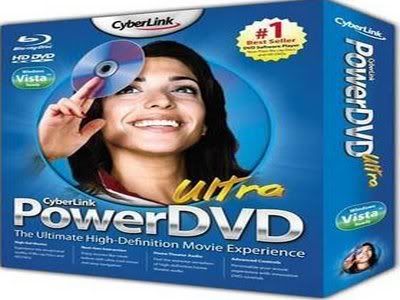

PowerDVD Ultra v9.0.1501.0 Preactivated
The Best Blu-ray/DVD Player Software Today
World-renowned PowerDVD 9 delivers outstanding Blu-ray and DVD movie playback quality on your PC.
• Unparalleled HD movie experience: The best video quality today with incomparable support for all HD video formats like AVCHD, AVCREC, MPEG-4 AVC (H.264), MPEG-2 HD and WMV-HD
• HDMI 1.3 Support: HDMI (High-Definition Multimedia Interface) simultaneously transfers 8 channels of audio over a single cable
• PC friendly: Play your HD movies on high or low spec CPUs
• High-Def Home Theater Audio: Supports Dolby TrueHD and DTS-HD
• TrueTheater Technology for your DVDs Maximize the DVD experience with 2 new TrueTheater technologies:
• CyberLink TrueTheater HD: Presents movies the way they were meant to be, in picture-perfect quality on your HDTV. Utilizing an advanced upscaling algorithm
• CyberLink TrueTheater Motion: By utilizing a frame rate upconversion technology, TrueTheater™ provides a smoother, judder-free playback
• Don't forget about TrueTheater Stretch, Lighting, and more
PART 1DOWNLOAD
PART 2DOWNLOAD
jetAudio 7.5.2 Basic


JetAudio is integrated multimedia software made up of a single compact rack. Not only does it play various music and video files, it also has features such as CD burning, recording, and conversion to other file formats. You can create your own Internet broadcast by using JetCast, provided with JetAudio, and you can play all major file formats, including WAV, MP3, MP3Pro, OGG, WMA, MPEG, AVI, WMV, MIDI, RM, and video and audio CD tracks.
* Supports All Major File Formats
* Audio CD burning
* Recording
* Tag Editing including multiple file tag editing
* Multi-channel sound ouput
* Crossfade
* Skin
* Media Center window with Device Manager
* Subtitles
* Internet CD Database
* Convenient album management & Playlist
* Utilities
* Conversion
* Audio CD Ripping
* Internet Broadcasting
* Various sound effects
* Plus many more features!
KMPlayer 2.9.4.1434


Choosing a multimedia player used to be a real no-brainer. However, during recent times the raft of new features and updates added to classic media players like Winamp, Windows Media Player, and even iTunes have left the apps increasingly bloated. Far from being the slick, well-oiled machines they once were, these programs have been stuffed with so much that they are in danger of ending up like a sluggish, overweight athlete still holding on to past glories.
For those looking for a fresh alternative to these ballooning apps, The KMPlayer could be your ticket. The application has a small desktop footprint and its minimalist interface, somewhat akin to the original Winamp 5, means that access and playback are quick and hassle-free. Like Winamp, the interface is fully skinable, and there are some nice aesthetic touches, such as the changing of colour on the player with every new track. There are all sorts of options to help you pimp your player, such as visualizations, plug-ins and playback options, but the beauty of KMPlayer is that these are turned on at your request rather than being forced upon you at the outset.
The application handles both audio and video, and supports a wide range of different formats, meaning that once installed, you should never need to touch another player. Video playback is particularly impressive thanks to the range of processing tools available that allow you to sharpen, change picture properties, apply filters and even make video captures from within the program.
* New Codecs have been updated
* The two simultaneous [Default] albums created in the Playlist fixed
* Support for 5 buttons mouse (back/forward) => Preferences (F2) -> General -> Keyboard/Mouse -> Click on 1st X-button & Click on 2nd X-button
* Reduce KMPlayer.exe binary size.
* Default Preference value adjusted: Main Menu -> Options -> [Advanced Menu] Off
* Default preference value adjusted: General -> Repeat/Playlist -> [Playlist] tab -> [v] Clear default playlist items on exit. Checked.
* Incremental "Audio Volume" function added. (Preferences (F2) -> Audio Processing -> Volume -> Volume Steps
* New icon added.
* MediaInfo Library update.
* Improved thumbnail extraction speed.
* Unicode Supported.
* Removal of empty folder when removing movie file. (Registry Option)
* If ThumbnailStoreType is set at a value other than 0, then improper play of videos solved
* Audio file indication option added
* Thumbnail error fixed
* Deletion of *.jpg File when deleting file from registry’s thumbnail extraction pass
* Deletion of empty folder when deleting a file
* Removal of list in BlackList.txt when removing movie file.
* Open album target pass via search engine added
* Audio file image included
* Readjust the horizontal size the album tab located at the top
* Christmas & New year Skin
Km Player Portable
Miro 2.0.4


Resume from Where You Stopped Miro will remember where you stopped watching a video and will start at that point when you play it again.Play Almost Anything Forget about the format wars. Miro can play MPEG, Quicktime, AVI, H.\264, Divx, Windows Media, Flash Video, and almost every other major video format.One After Another Set your Miro preferences to either play videos one after another (in the order they appear) or to play a video then stop. If you have Miro set to play videos one after another, you can always right-click on an individual video and have it play then stop.
Quintessential Player 5.0 1


Quintessential Media Player is a feature rich media player for Microsoft Windows. It supports all popular audio formats including MP3, WMA, Ogg Vorbis, and CDs. QMP is highly skinnable and has a robust plug-in architecture.
RealPlayer 11.0.0.673


This popular streaming-media player offers improved video controls and access to 2500 radio stations.With this version you get an improved graphic equalizer and media services, including a radio tuner and an artist and music guide. Meanwhile, the Take 5 news service can offer you daily sports updates. A new contextual video search helps you find interviews with your favorite artists. The RealPlayer music store lets you buy music files. Finally, you can use the software to transfer files to CDs and portable devices.
Features of RealPlayer 11 :
* Online Radio: Over 3200 stations worldwide & 60 ad-free stations for endless listening.
* Expanded Controls: Optimize sound with the 10-Band Graphic Equalizer and get the sharpest picture with advanced video controls.
* Advanced CD Burning: Rip, mix & burn CDs like a pro - fast! Encode MP3s at up to 320kbps.
* Play Everything: RealOne Player plays all major media formats including Quicktime MPEG-4, Windows Media, DVDs, & more.
* Easy, Fun & Intuitive: Browse the web, organize audio & video files, create playlists, & more!
XBMC Media Center 9.04.1
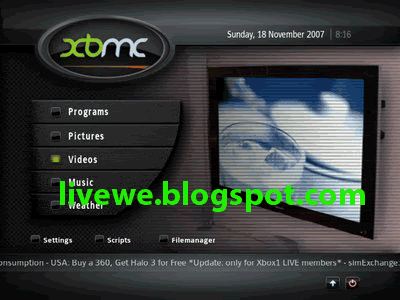

XBMC MEDIA CENTER
XBMC is an award winning media center application for Linux, Mac OS X, Windows and XBox. The ultimate hub for all your media, XBMC is easy to use, looks slick, and has a large helpful community. Try it now!
Features
Fluid Interface
XBMC provides a user friendly interface that's intuitive, very flexible, and easy to use. The interface is completely customizable through user-created or downloadable skins.
Plug-ins and Extensibility
XBMC has a built-in Python interpreter that allows users and developers to write their own scripts and plugins that run inside XBMC using it's own widgets and controls. It also has a built-in web server that allows it to be controlled remotely.
Features
Visualisations
XBMC's audio player supports many visualisations including ProjectM and Goom. In addition, it allows easy development of visualisations using a simple AP
Lots Morev
The above is just the tip of the iceberg. Try it out yourself to experience the ultimate media center experience on Linux, Mac OS X and Windows.
Zoom Player Home MAX v6.00


Zoom Player was originally conceived to fill a void in Multimedia playback. Prior to Zoom Player, playing media files on the PC was either overly simplistic for the Power User or overly cryptic to the common user. Zoom Player tries to both simplify the playback experience for the common user, while giving the Power Users all the tools and interfaces they may require to manipulate their playback environment to their exact specification. To that end, Zoom Player employs a slick and simple user interface, combined with easy to access features while at the same time providing advanced control dialogs over every
feature imaginable.
Zoom Player was designed from the ground up to load quick, take as little system resources as possible, provide user feedback/direction as appropriate and maintain as much isolation from other applications and system components as not to undermine overall stability.
Why buy Zoom Player Home MAX?
If you are a serious, no-compromise user looking for pure playback perfection, total control of your media files, the latest in video and audio processing technologies and the maximum flexibility in usage and configuration, then Home Edition Max is your choice! Home Edition Max is the top tool that offers all available features of Professional and Premium models combined - and yet some more:
* The largest possible set of command-line options and parameters for any scenario,
* High level Interactivity with HTML environment,
* Modern interactivity with Flash based files,
* GuardDog mechanism for Auto-Restart function in case of a decoder lock-up,
* Many other pro-level tools and functions.
Zoom Player is the most Powerful, Flexible and Customizable DVD and Media Player for the Windows PC platform. Using our powerful Smart Play technology, more image, audio and video media formats play with less hassle, increased stability and better performance.
Supported Media Formats:
• Video:
DVD, AVI, QuickTime (MOV), XVID, DIVX, Windows Media (WMV/ASF), Flash Video (FLV), Flash (SWF), Cellphone 3GPP (3GP), Ogg Movie (OGM), Real Media (RM/RMVB), VideoCD (VCD), Super VideoCD (SVCD), MPEG (MPG), MPEG2 Program (M2V/VOB), MPEG2 Transport (TS/TP/TSP/TRP/M2T/PVA), MPEG4 (SP/ASP), MPEG4 AVC (H.264), MPEG4 ISO (MP4), Matroska (MKV), Media Center DVR (DVR-MS), VP3, VP6, Digital Video (DV), Motion JPEG (MJPEG), FLIC (FLI/FLC).
• Audio:
MP3, Windows Media (WMA), Advanced Audio Coding (AAC), OGG Vorbis (OGG), SHOUTcast (Streaming), Free Lossless Audio CODEC (FLAC), CD-Audio (CDA), Dolby Digital (AC3), Digital Theatre Surround (DTS), LPCM, Monkey Audio (APE), Real Media (RA), MusePack (MPC), OptimFROG (OFR), Shorten (SHN), True Audio (TTA), WavPack (WV), Apple Lossless Audio Coding (ALAC), MIDI, Matroska (MKA), Wave Audio (WAV), MO3, IT, XM, S3M, MTM, MOD, UMX.
• Image:
JPEG (JPG), PNG, GIF, BMP, ICO, WMF, EMF, JFIF, RLE, WIN, VST, VDA, TGA, ICB, TIFF, FAX, EPS, PCX, PCC, SCR, RPF, RLA, SGI, BW, PSD, PDD, PPM, PGM, PBM, CEL, PIC, PCD, CUT, PSP, PNG.
• Interactive:
DVD, Flash (SWF), HTML.
JUST REPLACE THE CRACKED EXE WITH THE ORIGINAL ONE!
Nero 8 8.3.6.0_blue ray/HD DVD writer/player


Nero 8 description
The Ultimate Solution for your Digital Life
Using Nero 8 Ultra Edition you can now create and edit, convert and share, rip and burn, backup and protect your digital media, all from one easy-to-use interface!
New and Improved Features
· New easy-to-use and intuitive NeroStartSmart
· One-click import and share to/from online communities
· Playback on AVCHD and Blu-ray (BD-AV) video
· Backup files to CDs, DVDs, HD DVDs and Blu-Ray discs
· Convert DVD files to play on your iPod or PSP and other portable devices
· Optimized for Windows Vista
Create and edit
Nero 8 gives you freedom when it comes to creating and editing your audio, video, and photo files. Edit vacation videos in High Definition (HD), create dynamic slide shows from family photos, and make a cool MP3 mix to take on the go. With a broad range of professional tools, innovative features, and cutting-edge technology, Nero 8 helps you get the most out of your audio, video, and photo files.
Convert and share
With Nero 8 you can format DVD content to view on an iPod or PSP, enjoy blue laser content without a blue laser burner, and import and share your favorite photos and videos with one click to and from online communities like My Nero. Nero 8 makes it easy to live today’s digital life!
Home Entertainment
Experience the finest in home entertainment. With Nero 8 you can stream your multimedia data to an Xbox 360 or a PlayStation 3 to enjoy in every room in the house. Use your PC to record your favorite TV shows, and use the time-shifting feature so you never miss another episode!
Rip and burn
With Nero Burning ROM 8, the world’s most powerful burning application, you can rip your non-copy-protected CDs and DVDs and burn data and audio files to CD, DVD, Blu-ray Disc, and HD DVD. With the integrated SecurDisc technology, you can create password-protected discs or a digital signature to ensure the authenticity of your documents.
Backup
No more worrying about losing important files! Integrated SecurDisc technology and the advanced backup features in Nero 8 give you peace of mind knowing your data is safe if your system crashes or a disc gets damaged. User-friendly wizards make it fast and easy to back up, restore, and verify your data, and customizable automation features allow you to ensure backups happen on time.
Requirements:
· DVD ROM drive is required for installation
· Microsoft Windows 2000 (Service Pack 4 or later); Windows XP SP1 Windows 2003 Server SP1; Windows XP Media Center Edition, Microsoft Windows Vista Home/Business/Ultimate
· Microsoft Windows XP Professional x64 Edition (all applications except InCD, InCD Reader, Nero Scout and Nero ImageDrive work in the x86 emulator that allows 32-bit Windows applications to run)
· Microsoft Windows VISTA x64 (all applications except InCD, InCD Reader, Nero Scout and Nero ImageDrive work in the x86 emulator that allows 32-bit Windows applications to run). Gadgets are not available under VISTA x64
· Installation of the latest WHQL certified device drivers are strongly recommended
· 1GHz Intel Pentium III processor, AMD Sempron 2200 or equivalent
· DirectX 9.0c installation is required
· Internet Explorer 6.0 or later
· Min 256MB RAM (For Windows Vista min 512MB RAM)
· 1.5 GB disc space for a typical installation of all components
· Up to 9 GB available hard disc space for DVD images and temporary DVD files
· Graphics card with at least 32 MB video memory and minimum resolution of 800 x 600 pixels and 16-bit color settings. 24-bit or 32-bit true color is recommended
· CD or DVD recordable or rewritable device
· Internet connection required for registration, free online activation of full DVD, MPEG-2, MPEG-4 and AVC functionality, product updates, and other features such as photo sharing.
· Usage of DSL-1000 or faster is recommended for video services. Internet connection charges are at user’s expense
Additional Requirements
· 16-bit Microsoft Windows compatible sound device and speakers
· Installation of latest WHQL certified device drivers recommended
· Blu-ray Disc / HD DVD recordable or rewritable device for Blu-ray Disc / HD DVD functionality
· HD DVD playback requires purchase of an additional plug-in
· Blue Laser reading/writing device for Blu-ray Disc / HD DVD support
· Up to 25/50 GB hard disc space for Blu-ray Disc / HD DVD disc images
· Nero Mobile not compatible on all mobile devices
· TV tuner or video recording card for analog or digital recording, time-shifting and any TV functionality.
· UPnP capable equipment for streaming with Nero MediaHome server
· LightScribe and Labelflash compatible recorder and media SecurDisc compatible recorder
What's New in This Release:
· On some systems Nero StartSmart crashed when analyzing or erasing a disc. - fixed
· Nero Burning ROM could not encode AC-3 audio files into another output format. - fixed
· Under certain system configurations Nero Vision crashed when exporting a video file to camera. - fixed
· Nero Recode could not create image files correctly with the default settings. - fixed
· Implemented DXVA 2.0 support.
· Implemented ATI UVD support.
· Improved compatibility for BD ROM disc profile 1.0.
· On some systems Nero PhotoSnap Viewer could not open picture files anymore.
